On the Insert tab, the galleries include items that are designed to coordinate with the overall look of your document. You can use these galleries to insert tables, headers, footers, lists, cover pages, and other document building blocks. When you create pictures, charts, or diagrams, they also coordinate with your current document look.
You can easily change the formatting of selected text in the document text by choosing a look for the selected text from the Quick Styles gallery on the Home tab. You can also format text directly by using the other controls on the Home tab. Most controls offer a choice of using the look from the current theme or using a format that you specify directly.
To change the overall look of your document, choose new Theme elements on the Page Layout tab. To change the looks available in the Quick Style gallery, use the Change Current Quick Style Set command. Both the Themes gallery and the Quick Styles gallery provide reset commands so that you can always restore the look of your document to the original contained in your current template.
On the Insert tab, the galleries include items that are designed to coordinate with the overall look of your document. You can use these galleries to insert tables, headers, footers, lists, cover pages, and other document building blocks. When you create pictures, charts, or diagrams, they also coordinate with your current document look.
You can easily change the formatting of selected text in the document text by choosing a look for the selected text from the Quick Styles gallery on the Home tab. You can also format text directly by using the other controls on the Home tab. Most controls offer a choice of using the look from the current theme or using a format that you specify directly.
To change the overall look of your document, choose new Theme elements on the Page Layout tab. To change the looks available in the Quick Style gallery, use the Change Current Quick Style Set command. Both the Themes gallery and the Quick Styles gallery provide reset commands so that you can always restore the look of your document to the original contained in your current template.
On the Insert tab, the galleries include items that are designed to coordinate with the overall look of your document. You can use these galleries to insert tables, headers, footers, lists, cover pages, and other document building blocks. When you create pictures, charts, or diagrams, they also coordinate with your current document look.
You can easily change the formatting of selected text in the document text by choosing a look for the selected text from the Quick Styles gallery on the Home tab. You can also format text directly by using the other controls on the Home tab. Most controls offer a choice of using the look from the current theme or using a format that you specify directly.
To change the overall look of your document, choose new Theme elements on the Page Layout tab. To change the looks available in the Quick Style gallery, use the Change Current Quick Style Set command. Both the Themes gallery and the Quick Styles gallery provide reset commands so that you can always restore the look of your document to the original contained in your current template.
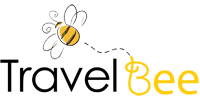



Customer
dark web link [url=https://github.com/abacusmarketdarknetjurfi/abacusmarketdarknet ]dark websites [/url]
Customer
No matter if some one searches for his essential thing, therefore he/she needs to be available
that in detail, therefore that thing is maintained over here.
Customer
cialis information: cheap canadian cialis – tadalafil cialis
Customer
перейдите на этот сайт [url=https://cosmohome-stm.ru]Косметика под своим брендом[/url]
Customer
dark web market [url=https://github.com/abacusmarketdarknetjurfi/abacusmarketdarknet ]darknet site [/url]
Customer
ссылка на сайт https://kra-34c.cc
Customer
dark web link [url=https://github.com/tordrugmarketze24o/tordrugmarket ]bitcoin dark web [/url]
Customer
dark market url [url=https://github.com/abacusmarketlinkm52kn/abacusmarketlink ]darknet market list [/url]
Customer
Подробнее здесь https://kra-34c.cc/
Customer
order generic cialis cialis walgreens or walgreen cialis price
https://maps.google.co.zm/url?q=http://tadalaccess.com what cialis
[url=http://reklamagoda.ru/engine/redirect.php?url=http://tadalaccess.com]cialis professional ingredients[/url] tadalafil (tadalis-ajanta) reviews and [url=http://umsr.fgpzq.online/home.php?mod=space&uid=16058]cialis generic[/url] e-cialis hellocig e-liquid
Customer
1win [url=https://1win22004.ru/]https://1win22004.ru/[/url] .
Customer
1 вин
Customer
1вин
Customer
1 вин
Customer
https://t.me/s/Portable_PartyPoker
Customer
https://t.me/s/Portable_VegasGrand
Customer
1вин
Customer
https://t.me/s/Portable_Sprut
Customer
1win
Customer
https://t.me/s/Portable_Spin
Customer
https://t.me/s/Portable_Slottyway
Customer
1вин
Customer
https://t.me/s/Portable_ApexSpins
Customer
https://t.me/s/Portable_Cosmospin
Customer
1 win
Customer
1 win
Customer
https://t.me/s/Portable_Rebel
Customer
https://t.me/s/Portable_LuckyBlock
Customer
https://t.me/s/Portable_WildBlaster
Customer
1 win
Customer
1 win
Customer
https://t.me/s/Portable_MrGreen
Customer
1вин
Customer
https://t.me/s/Portable_Redbet
Customer
1 win
Customer
1 win
Customer
https://t.me/s/Portable_EuropeBet
Customer
1win
Customer
1вин
Customer
https://t.me/s/Portable_UslotU
Customer
1вин
Customer
1 win
Customer
https://t.me/s/Portable_SLMGames
Customer
https://t.me/s/Portable_Casumo
Customer
1 вин
Customer
https://t.me/s/Portable_Bitstrike
Customer
https://t.me/s/Portable_Betiro
Customer
1 вин
Customer
1win
Customer
1win