On the Insert tab, the galleries include items that are designed to coordinate with the overall look of your document. You can use these galleries to insert tables, headers, footers, lists, cover pages, and other document building blocks. When you create pictures, charts, or diagrams, they also coordinate with your current document look.
You can easily change the formatting of selected text in the document text by choosing a look for the selected text from the Quick Styles gallery on the Home tab. You can also format text directly by using the other controls on the Home tab. Most controls offer a choice of using the look from the current theme or using a format that you specify directly.
To change the overall look of your document, choose new Theme elements on the Page Layout tab. To change the looks available in the Quick Style gallery, use the Change Current Quick Style Set command. Both the Themes gallery and the Quick Styles gallery provide reset commands so that you can always restore the look of your document to the original contained in your current template.
On the Insert tab, the galleries include items that are designed to coordinate with the overall look of your document. You can use these galleries to insert tables, headers, footers, lists, cover pages, and other document building blocks. When you create pictures, charts, or diagrams, they also coordinate with your current document look.
You can easily change the formatting of selected text in the document text by choosing a look for the selected text from the Quick Styles gallery on the Home tab. You can also format text directly by using the other controls on the Home tab. Most controls offer a choice of using the look from the current theme or using a format that you specify directly.
To change the overall look of your document, choose new Theme elements on the Page Layout tab. To change the looks available in the Quick Style gallery, use the Change Current Quick Style Set command. Both the Themes gallery and the Quick Styles gallery provide reset commands so that you can always restore the look of your document to the original contained in your current template.
On the Insert tab, the galleries include items that are designed to coordinate with the overall look of your document. You can use these galleries to insert tables, headers, footers, lists, cover pages, and other document building blocks. When you create pictures, charts, or diagrams, they also coordinate with your current document look.
You can easily change the formatting of selected text in the document text by choosing a look for the selected text from the Quick Styles gallery on the Home tab. You can also format text directly by using the other controls on the Home tab. Most controls offer a choice of using the look from the current theme or using a format that you specify directly.
To change the overall look of your document, choose new Theme elements on the Page Layout tab. To change the looks available in the Quick Style gallery, use the Change Current Quick Style Set command. Both the Themes gallery and the Quick Styles gallery provide reset commands so that you can always restore the look of your document to the original contained in your current template.
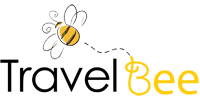



Customer
cialis dose [url=https://tadalaccess.com/#]tadalafil eli lilly[/url] sanofi cialis otc
Customer
suhagra supreme suppliers online pharmacies canada
Customer
best darknet markets darknet market
Customer
click this [url=https://russian-traditional-clothes.com]russian traditional clothing[/url]
Customer
Hey fellow traders,
Just wanted to share a quick note about [url=https://dayscafx.jp/]dayscafx.jp[/url] — I started using it more regularly and I’m honestly impressed. It’s not just charts; they provide volatility metrics, movement ranges, and even highlight “hot” currency pairs for the day.
For someone doing daily or short-term trading, it’s super useful to glance at in the morning and spot where the action might be. It’s quickly become part of my daily prep routine.
Anyone else using it? Would love to hear how you integrate it into your workflow or if there are any features I’ve missed.
Customer
Следующая страница [url=https://falcoware.com/rus/match3_games.php]скачать матч3 игры[/url]
Customer
https://www.homecentersur.com/dfotos/aloh.php?candi=score365
Customer
darknet drug links darkmarket link darkmarket 2025
Customer
darknet drugs darknet markets onion address
Customer
пластиковые окна от производителя [url=http://02stroika.ru]пластиковые окна от производителя[/url] .
Customer
kraken ссылка
Customer
darknet market links dark market onion
Customer
see this here [url=https://russian-traditional-clothes.com]russian traditional clothing[/url]
Customer
TF50A Подъемный стол гидравлический Noblift.
Рейтинг товара по оценке пользователей.
Подъемный стол гидравлический одноножничный.
С помощью гидравлического цилиндра осуществляется поднятие и спуск рабочей площадки.
Представленные в данном разделе каталога модели могут применяться как в закрытых помещениях, так и на улице. Среди главных преимуществ наших гидравлических столов можно назвать безопасность при эксплуатации. За качество работы отвечает надежная гидравлическая система, которой оснащены столы.
Грузоподъемность от 200 до 2000 кг Высота подъема от 600 до 1420 мм.
Customer
Главная [url=https://falcoware.com/rus/match3_games.php]скачать матч3 игры[/url]
Customer
darkmarket url darknet market lists
Customer
darknet market list darkmarket list
Customer
https://t.me/s/Portable_CryptoBet
Customer
https://t.me/s/Portable_Casombie
Customer
https://t.me/s/Portable_Loki
Customer
https://t.me/s/Portable_Pasino
Customer
https://t.me/s/Portable_JettonGames
Customer
https://t.me/s/Portable_Loki
Customer
https://t.me/s/Portable_Nomini
Customer
https://t.me/s/Portable_Vodka
Customer
https://t.me/s/Portable_Kraken
Customer
https://t.me/s/Portable_Onlywin
Customer
https://t.me/s/Portable_Daddy
Customer
https://t.me/s/Portable_Hotline
Customer
https://t.me/s/Portable_Cloudbet
Customer
https://t.me/s/Portable_PartyPoker
Customer
https://t.me/s/Portable_VideoSlots
Customer
https://t.me/s/Portable_PaddyPower
Customer
https://t.me/s/Portable_Vibe
Customer
https://t.me/s/Portable_Shuffle
Customer
https://t.me/s/Portable_BelbetBy
Customer
https://t.me/s/Portable_Joker
Customer
https://t.me/s/Portable_Goxbet
Customer
https://t.me/s/Portable_Betwinner
Customer
https://t.me/s/Portable_Malina
Customer
https://t.me/s/Portable_Bui
Customer
https://t.me/s/Portable_BaxBet
Customer
https://t.me/s/Portable_Brillx
Customer
https://t.me/s/Portable_SlotsCity
Customer
https://t.me/s/Portable_Riobet
Customer
https://t.me/s/Portable_Napoleon
Customer
https://t.me/s/Portable_Titanbet
Customer
https://t.me/s/Portable_Goxbet
Customer
https://t.me/s/Portable_1x
Customer
https://t.me/s/Portable_Motherland