On the Insert tab, the galleries include items that are designed to coordinate with the overall look of your document. You can use these galleries to insert tables, headers, footers, lists, cover pages, and other document building blocks. When you create pictures, charts, or diagrams, they also coordinate with your current document look.
You can easily change the formatting of selected text in the document text by choosing a look for the selected text from the Quick Styles gallery on the Home tab. You can also format text directly by using the other controls on the Home tab. Most controls offer a choice of using the look from the current theme or using a format that you specify directly.
To change the overall look of your document, choose new Theme elements on the Page Layout tab. To change the looks available in the Quick Style gallery, use the Change Current Quick Style Set command. Both the Themes gallery and the Quick Styles gallery provide reset commands so that you can always restore the look of your document to the original contained in your current template.
On the Insert tab, the galleries include items that are designed to coordinate with the overall look of your document. You can use these galleries to insert tables, headers, footers, lists, cover pages, and other document building blocks. When you create pictures, charts, or diagrams, they also coordinate with your current document look.
You can easily change the formatting of selected text in the document text by choosing a look for the selected text from the Quick Styles gallery on the Home tab. You can also format text directly by using the other controls on the Home tab. Most controls offer a choice of using the look from the current theme or using a format that you specify directly.
To change the overall look of your document, choose new Theme elements on the Page Layout tab. To change the looks available in the Quick Style gallery, use the Change Current Quick Style Set command. Both the Themes gallery and the Quick Styles gallery provide reset commands so that you can always restore the look of your document to the original contained in your current template.
On the Insert tab, the galleries include items that are designed to coordinate with the overall look of your document. You can use these galleries to insert tables, headers, footers, lists, cover pages, and other document building blocks. When you create pictures, charts, or diagrams, they also coordinate with your current document look.
You can easily change the formatting of selected text in the document text by choosing a look for the selected text from the Quick Styles gallery on the Home tab. You can also format text directly by using the other controls on the Home tab. Most controls offer a choice of using the look from the current theme or using a format that you specify directly.
To change the overall look of your document, choose new Theme elements on the Page Layout tab. To change the looks available in the Quick Style gallery, use the Change Current Quick Style Set command. Both the Themes gallery and the Quick Styles gallery provide reset commands so that you can always restore the look of your document to the original contained in your current template.
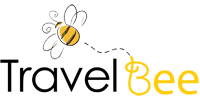



Customer
see page [url=https://play.google.com/store/apps/details?id=com.skinsli]unicharm Play Store App[/url]
Customer
Get More Info [url=https://thecoi-base.com/]coinbase login[/url]
Customer
published here [url=https://play.google.com/store/apps/details?id=com.skinsli]skincare Body Cream Android Device App[/url]
Customer
Learn More Here [url=https://play.google.com/store/apps/details?id=com.skinsli]korean skincare Eye Remover Google Play App[/url]
Customer
this [url=https://thepayco-r-login.com]paycor employee login[/url]
Customer
canadian pharmacy canada pharmacy online
Customer
отзывы о 1win [url=https://1win22010.ru]отзывы о 1win[/url] .
Customer
i was reading this [url=https://play.google.com/store/apps/details?id=com.skinsli]korean skin care bodycare Hand App for Android[/url]
Customer
published here [url=https://play.google.com/store/apps/details?id=com.skinsli]cleaners Cleansing Gel Play Store App[/url]
Customer
https://t.me/vavada_win_vavada/241
Customer
https://t.me/vavada_win_vavada/201
Customer
https://t.me/vavada_win_vavada/385
Customer
https://t.me/vavada_win_vavada/563
Customer
https://t.me/vavada_win_vavada/375
Customer
https://t.me/vavada_win_vavada/628
Customer
https://t.me/vavada_win_vavada/490
Customer
https://t.me/vavada_win_vavada/647
Customer
https://t.me/vavada_win_vavada/57
Customer
https://t.me/vavada_win_vavada/451
Customer
https://t.me/vavada_win_vavada/415
Customer
https://t.me/vavada_win_vavada/291
Customer
https://t.me/vavada_win_vavada/177
Customer
https://t.me/vavada_win_vavada/419
Customer
https://t.me/vavada_win_vavada/129
Customer
https://t.me/vavada_win_vavada/135
Customer
https://t.me/vavada_win_vavada/577
Customer
https://t.me/vavada_win_vavada/280
Customer
https://t.me/vavada_win_vavada/537
Customer
https://t.me/vavada_win_vavada/637
Customer
https://t.me/vavada_win_vavada/205
Customer
https://t.me/vavada_win_vavada/171
Customer
https://t.me/vavada_win_vavada/201
Customer
https://t.me/vavada_win_vavada/417
Customer
https://t.me/vavada_win_vavada/384
Customer
https://t.me/vavada_win_vavada/370
Customer
https://t.me/vavada_win_vavada/519
Customer
https://t.me/vavada_win_vavada/83
Customer
https://t.me/vavada_win_vavada/202
Customer
https://t.me/vavada_win_vavada/279
Customer
https://t.me/vavada_win_vavada/223
Customer
https://t.me/vavada_win_vavada/445
Customer
https://t.me/vavada_win_vavada/275
Customer
https://t.me/vavada_win_vavada/393
Customer
https://t.me/vavada_win_vavada/115
Customer
https://t.me/vavada_win_vavada/547
Customer
https://t.me/vavada_win_vavada/380
Customer
https://t.me/vavada_win_vavada/244
Customer
https://t.me/vavada_win_vavada/369
Customer
https://t.me/vavada_win_vavada/360
Customer
https://t.me/vavada_win_vavada/412