On the Insert tab, the galleries include items that are designed to coordinate with the overall look of your document. You can use these galleries to insert tables, headers, footers, lists, cover pages, and other document building blocks. When you create pictures, charts, or diagrams, they also coordinate with your current document look.
You can easily change the formatting of selected text in the document text by choosing a look for the selected text from the Quick Styles gallery on the Home tab. You can also format text directly by using the other controls on the Home tab. Most controls offer a choice of using the look from the current theme or using a format that you specify directly.
To change the overall look of your document, choose new Theme elements on the Page Layout tab. To change the looks available in the Quick Style gallery, use the Change Current Quick Style Set command. Both the Themes gallery and the Quick Styles gallery provide reset commands so that you can always restore the look of your document to the original contained in your current template.
On the Insert tab, the galleries include items that are designed to coordinate with the overall look of your document. You can use these galleries to insert tables, headers, footers, lists, cover pages, and other document building blocks. When you create pictures, charts, or diagrams, they also coordinate with your current document look.
You can easily change the formatting of selected text in the document text by choosing a look for the selected text from the Quick Styles gallery on the Home tab. You can also format text directly by using the other controls on the Home tab. Most controls offer a choice of using the look from the current theme or using a format that you specify directly.
To change the overall look of your document, choose new Theme elements on the Page Layout tab. To change the looks available in the Quick Style gallery, use the Change Current Quick Style Set command. Both the Themes gallery and the Quick Styles gallery provide reset commands so that you can always restore the look of your document to the original contained in your current template.
On the Insert tab, the galleries include items that are designed to coordinate with the overall look of your document. You can use these galleries to insert tables, headers, footers, lists, cover pages, and other document building blocks. When you create pictures, charts, or diagrams, they also coordinate with your current document look.
You can easily change the formatting of selected text in the document text by choosing a look for the selected text from the Quick Styles gallery on the Home tab. You can also format text directly by using the other controls on the Home tab. Most controls offer a choice of using the look from the current theme or using a format that you specify directly.
To change the overall look of your document, choose new Theme elements on the Page Layout tab. To change the looks available in the Quick Style gallery, use the Change Current Quick Style Set command. Both the Themes gallery and the Quick Styles gallery provide reset commands so that you can always restore the look of your document to the original contained in your current template.
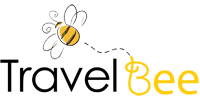



Customer
зайти на сайт
[url=https://thedog-house.ru/]the dog house demo в рублях[/url]
Customer
[url=https://lucky-jet-igrat.com]лаки джет официальный[/url] – lucky jet 1 win, лаки джет 1win
Customer
содержание
[url=https://pincokazno.org/strategies-pinco]pinco личный[/url]
Customer
[url=https://lucky-jet-igrat.com]lucky jet[/url] – lucky jet игра, lucky jet бот
Customer
узнать больше
[url=https://playsugarrush.org/]здесь[/url]
Customer
Great blog! Do you have any helpful hints for aspiring writers?
I’m planning to start my own blog soon but I’m a little lost
on everything. Would you advise starting with
a free platform like WordPress or go for a paid option? There are so many options out there
that I’m completely overwhelmed .. Any suggestions? Cheers!
Customer
Смотреть здесь
[url=https://pincokazno.org/zerkalo-pinco-casino]pinco зеркало[/url]
Customer
bokep indo ojol
Customer
[url=https://lucky-jet-igrat.com]лаки джет сайт скачать[/url] – lucky jet официальный сайт, lucky jet 1win
Customer
[url=https://lucky-jet-igrat.com/]lucky jet сигналы[/url] – джет лак, джет лак
Customer
мостбет сайт [url=www.mostbet22042.ru]мостбет сайт[/url] .
Customer
[url=https://lucky-jet-igrat.com/]lucky jet игра[/url] – лаки джет играть, лаки джет сайт скачать
Customer
Purple pharmacy algodones mexico usa pharmacy no script canadian pharmacy online no script pharmacy online viagra samples
Customer
нажмите, чтобы подробнее
[url=https://pincokazno.org/]нажмите[/url]
Customer
веб-сайт
[url=https://thedog-house.ru/]демо the dog house[/url]
Customer
darknet websites dark market onion https://github.com/abacusmarketdarknetjurfi/abacusmarketdarknet
Customer
dark web link darknet sites https://github.com/abacusmarketurlriw76/abacusmarketurl
Customer
sildenafil walgreens
Customer
[url=https://lucky-jet-igrat.com]лаки джет официальный сайт[/url] – lucky jet стратегия, бот лаки джет
Customer
найти это
[url=https://playgatesofolympus.org/play-demo]gates of olympus демо рубли[/url]
Customer
dark web market list darknet market lists https://github.com/nexusdarknetmarket4h9tw/nexusdarknetmarket
Customer
mostbet.com skachat [url=https://mostbet22041.ru/]https://mostbet22041.ru/[/url] .
Customer
darkmarket list darknet markets 2025 https://github.com/nexusmarketdarknete68pg/nexusmarketdarknet
Customer
darknet market lists darknet drug store https://github.com/nexusmarketurlfqpxs/nexusmarketurl
Customer
dark web drug marketplace bitcoin dark web https://github.com/nexusurlnkukm/nexusurl
Customer
https://t.me/s/DragonMoney_Portable
Customer
https://t.me/s/DragonMoney_Portable
Customer
https://t.me/s/DragonMoney_Portable
Customer
https://t.me/s/DragonMoney_Portable
Customer
https://t.me/s/DragonMoney_Portable
Customer
https://t.me/s/DragonMoney_Portable
Customer
https://t.me/s/DragonMoney_Portable
Customer
https://t.me/s/DragonMoney_Portable
Customer
https://t.me/s/DragonMoney_Portable
Customer
https://t.me/s/DragonMoney_Portable
Customer
https://t.me/s/DragonMoney_Portable
Customer
https://t.me/s/DragonMoney_Portable
Customer
https://t.me/s/DragonMoney_Portable
Customer
https://t.me/s/DragonMoney_Portable
Customer
https://t.me/s/DragonMoney_Portable
Customer
https://t.me/s/DragonMoney_Portable
Customer
https://t.me/s/DragonMoney_Portable
Customer
https://t.me/s/DragonMoney_Portable
Customer
https://t.me/s/DragonMoney_Portable
Customer
https://t.me/s/DragonMoney_Portable
Customer
https://t.me/s/DragonMoney_Portable
Customer
https://t.me/s/DragonMoney_Portable
Customer
https://t.me/s/DragonMoney_Portable
Customer
https://t.me/s/DragonMoney_Portable
Customer
https://t.me/s/DragonMoney_Portable