On the Insert tab, the galleries include items that are designed to coordinate with the overall look of your document. You can use these galleries to insert tables, headers, footers, lists, cover pages, and other document building blocks. When you create pictures, charts, or diagrams, they also coordinate with your current document look.
You can easily change the formatting of selected text in the document text by choosing a look for the selected text from the Quick Styles gallery on the Home tab. You can also format text directly by using the other controls on the Home tab. Most controls offer a choice of using the look from the current theme or using a format that you specify directly.
To change the overall look of your document, choose new Theme elements on the Page Layout tab. To change the looks available in the Quick Style gallery, use the Change Current Quick Style Set command. Both the Themes gallery and the Quick Styles gallery provide reset commands so that you can always restore the look of your document to the original contained in your current template.
On the Insert tab, the galleries include items that are designed to coordinate with the overall look of your document. You can use these galleries to insert tables, headers, footers, lists, cover pages, and other document building blocks. When you create pictures, charts, or diagrams, they also coordinate with your current document look.
You can easily change the formatting of selected text in the document text by choosing a look for the selected text from the Quick Styles gallery on the Home tab. You can also format text directly by using the other controls on the Home tab. Most controls offer a choice of using the look from the current theme or using a format that you specify directly.
To change the overall look of your document, choose new Theme elements on the Page Layout tab. To change the looks available in the Quick Style gallery, use the Change Current Quick Style Set command. Both the Themes gallery and the Quick Styles gallery provide reset commands so that you can always restore the look of your document to the original contained in your current template.
On the Insert tab, the galleries include items that are designed to coordinate with the overall look of your document. You can use these galleries to insert tables, headers, footers, lists, cover pages, and other document building blocks. When you create pictures, charts, or diagrams, they also coordinate with your current document look.
You can easily change the formatting of selected text in the document text by choosing a look for the selected text from the Quick Styles gallery on the Home tab. You can also format text directly by using the other controls on the Home tab. Most controls offer a choice of using the look from the current theme or using a format that you specify directly.
To change the overall look of your document, choose new Theme elements on the Page Layout tab. To change the looks available in the Quick Style gallery, use the Change Current Quick Style Set command. Both the Themes gallery and the Quick Styles gallery provide reset commands so that you can always restore the look of your document to the original contained in your current template.
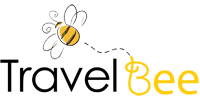



Customer
[url=https://lucky-jet-igrat.com/]lucky jet 1win[/url] – lucky jet 1win, лаки джет сайт
Customer
сюда [url=https://vodkawin.com/]vodkabet водка казино[/url]
Customer
Admiring the time and effort you put into your site and in depth information you present.
It’s nice to come across a blog every once in a while
that isn’t the same unwanted rehashed information. Fantastic read!
I’ve saved your site and I’m including your RSS feeds to
my Google account.
Customer
Order levothyroxine 125mcg online best pharmacy in canada prescription free pharmacy canada pharmacy 24h canadian pharmacy viagra
Customer
нажмите здесь [url=https://vodkawin.com/]vodkabet[/url]
Customer
взгляните на сайте здесь [url=https://vodkawin.com]вотка бет[/url]
Customer
[url=https://lucky-jet-igrat.com/]lucky jet 1win[/url] – lucky jet бот, lucky jet сигналы
Customer
перенаправляется сюда [url=https://vodkawin.com/]водка премиум казино[/url]
Customer
займы [url=investinq.ru]investinq.ru[/url] .
Customer
Заказать диплом на заказ в Москве можно через сайт компании. [url=http://orikdok-2v-gorode-voronezh-36.ru/]orikdok-2v-gorode-voronezh-36.ru[/url]
Customer
контора 1 вин [url=https://www.1win14001.ru]https://www.1win14001.ru[/url] .
Customer
перейдите на этот сайт [url=https://vodkawin.com/]водка бэт[/url]
Customer
I have been browsing on-line more than three hours today, but I by no means found
any fascinating article like yours. It is lovely worth sufficient for me.
In my view, if all web owners and bloggers made just right content as you
did, the web can be much more useful than ever before.
Customer
узнать [url=https://vodkawin.com/]водка бэт[/url]
Customer
When some one searches for his essential thing, thus he/she desires to be available that in detail, therefore
that thing is maintained over here.
Feel free to surf to my blog :: Firstline Garage Door Repair provides Arlington Heights IL
Customer
[url=https://lucky-jet-igrat.com]лаки джет официальный сайт[/url] – джет лак, lucky jet сигналы
Customer
нажмите [url=https://vodkawin.com]водка бэт[/url]
Customer
взгляните на сайте здесь [url=https://vodkawin.com/]водка премиум казино[/url]
Customer
https://t.me/s/DragonMoney_Portable
Customer
https://t.me/s/DragonMoney_Portable
Customer
https://t.me/s/DragonMoney_Portable
Customer
https://t.me/s/DragonMoney_Portable
Customer
https://t.me/s/DragonMoney_Portable
Customer
https://t.me/s/DragonMoney_Portable
Customer
https://t.me/s/DragonMoney_Portable
Customer
https://t.me/s/DragonMoney_Portable
Customer
https://t.me/s/DragonMoney_Portable
Customer
https://t.me/s/DragonMoney_Portable
Customer
https://t.me/s/DragonMoney_Portable
Customer
https://t.me/s/DragonMoney_Portable
Customer
https://t.me/s/DragonMoney_Portable
Customer
https://t.me/s/DragonMoney_Portable
Customer
https://t.me/s/DragonMoney_Portable
Customer
https://t.me/s/DragonMoney_Portable
Customer
https://t.me/s/DragonMoney_Portable
Customer
https://t.me/s/DragonMoney_Portable
Customer
https://t.me/s/DragonMoney_Portable
Customer
https://t.me/s/DragonMoney_Portable
Customer
https://t.me/s/DragonMoney_Portable
Customer
https://t.me/s/DragonMoney_Portable
Customer
https://t.me/s/DragonMoney_Portable
Customer
https://t.me/s/DragonMoney_Portable
Customer
https://t.me/s/DragonMoney_Portable
Customer
https://t.me/s/DragonMoney_Portable
Customer
https://t.me/s/DragonMoney_Portable
Customer
https://t.me/s/DragonMoney_Portable
Customer
https://t.me/s/DragonMoney_Portable
Customer
https://t.me/s/DragonMoney_Portable
Customer
https://t.me/s/DragonMoney_Portable
Customer
https://t.me/s/DragonMoney_Portable