On the Insert tab, the galleries include items that are designed to coordinate with the overall look of your document. You can use these galleries to insert tables, headers, footers, lists, cover pages, and other document building blocks. When you create pictures, charts, or diagrams, they also coordinate with your current document look.
You can easily change the formatting of selected text in the document text by choosing a look for the selected text from the Quick Styles gallery on the Home tab. You can also format text directly by using the other controls on the Home tab. Most controls offer a choice of using the look from the current theme or using a format that you specify directly.
To change the overall look of your document, choose new Theme elements on the Page Layout tab. To change the looks available in the Quick Style gallery, use the Change Current Quick Style Set command. Both the Themes gallery and the Quick Styles gallery provide reset commands so that you can always restore the look of your document to the original contained in your current template.
On the Insert tab, the galleries include items that are designed to coordinate with the overall look of your document. You can use these galleries to insert tables, headers, footers, lists, cover pages, and other document building blocks. When you create pictures, charts, or diagrams, they also coordinate with your current document look.
You can easily change the formatting of selected text in the document text by choosing a look for the selected text from the Quick Styles gallery on the Home tab. You can also format text directly by using the other controls on the Home tab. Most controls offer a choice of using the look from the current theme or using a format that you specify directly.
To change the overall look of your document, choose new Theme elements on the Page Layout tab. To change the looks available in the Quick Style gallery, use the Change Current Quick Style Set command. Both the Themes gallery and the Quick Styles gallery provide reset commands so that you can always restore the look of your document to the original contained in your current template.
On the Insert tab, the galleries include items that are designed to coordinate with the overall look of your document. You can use these galleries to insert tables, headers, footers, lists, cover pages, and other document building blocks. When you create pictures, charts, or diagrams, they also coordinate with your current document look.
You can easily change the formatting of selected text in the document text by choosing a look for the selected text from the Quick Styles gallery on the Home tab. You can also format text directly by using the other controls on the Home tab. Most controls offer a choice of using the look from the current theme or using a format that you specify directly.
To change the overall look of your document, choose new Theme elements on the Page Layout tab. To change the looks available in the Quick Style gallery, use the Change Current Quick Style Set command. Both the Themes gallery and the Quick Styles gallery provide reset commands so that you can always restore the look of your document to the original contained in your current template.
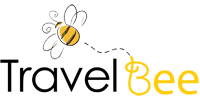



Customer
https://t.me/sDragonMoney_Portable
Customer
сухие силовые трансформаторы [url=http://www.suhie-transformatory-kupit2.ru]http://www.suhie-transformatory-kupit2.ru[/url] .
Customer
https://t.me/DragonMoney_Portable/4477
Customer
https://t.me/DragonMoney_Portable/4550
Customer
https://t.me/DragonMoney_Portable/4555
Customer
Fantastic web site. Lots of useful information here.
I’m sending it to several friends ans also sharing in delicious.
And certainly, thank you for your sweat!
Feel free to visit my blog :: Cell therapy
Customer
즐기며, 제가 찾고 있던 것을 발견했습니다.
4일간의 긴 사냥을 끝냈습니다! 신의 가호를, 멋진 날 되세요.
안녕!
Customer
букмекерские конторы в кыргызстане [url=https://mostbet22040.ru]https://mostbet22040.ru[/url] .
Customer
Hi! Do you know if they make any plugins to assist with Search Engine Optimization? I’m trying to get my blog to rank for
some targeted keywords but I’m not seeing very good success.
If you know of any please share. Thank you!
Customer
This design is steller! You obviously know how to
keep a reader amused. Between your wit and your videos, I was almost moved to start my own blog (well, almost…HaHa!) Fantastic job.
I really loved what you had to say, and more than that,
how you presented it. Too cool!
Customer
https://t.me/DragonMoney_Portable/4478
Customer
1win ракета [url=http://1win22071.ru]1win ракета[/url] .
Customer
https://t.me/DragonMoney_Portable/4521
Customer
https://t.me/DragonMoney_Portable/4544
Customer
https://t.me/sDragonMoney_Portable
Customer
https://t.me/DragonMoney_Portable/4547
Customer
https://t.me/sDragonMoney_Portable
Customer
https://t.me/sDragonMoney_Portable
Customer
https://t.me/sDragonMoney_Portable
Customer
https://t.me/sDragonMoney_Portable
Customer
https://t.me/DragonMoney_Portable/4482
Customer
https://t.me/DragonMoney_Portable/4483
Customer
https://t.me/DragonMoney_Portable/4500
Customer
https://t.me/DragonMoney_Portable/4530
Customer
https://t.me/DragonMoney_Portable/4497
Customer
https://t.me/DragonMoney_Portable/4538
Customer
https://t.me/DragonMoney_Portable/4540
Customer
https://t.me/DragonMoney_Portable/4484
Customer
https://t.me/DragonMoney_Portable/4520
Customer
https://t.me/DragonMoney_Portable/4557
Customer
https://t.me/DragonMoney_Portable/4501
Customer
https://t.me/DragonMoney_Portable/4483
Customer
https://t.me/DragonMoney_Portable/4511
Customer
https://t.me/DragonMoney_Portable/4533
Customer
https://t.me/DragonMoney_Portable/4503
Customer
https://t.me/DragonMoney_Portable/4521
Customer
https://t.me/DragonMoney_Portable/4494
Customer
https://t.me/DragonMoney_Portable/4558
Customer
https://t.me/DragonMoney_Portable/4491
Customer
https://t.me/DragonMoney_Portable/4479
Customer
https://t.me/DragonMoney_Portable/4536
Customer
https://t.me/DragonMoney_Portable/4555
Customer
https://t.me/DragonMoney_Portable/4486
Customer
https://t.me/DragonMoney_Portable/4524
Customer
https://t.me/DragonMoney_Portable/4492
Customer
https://t.me/DragonMoney_Portable/4469
Customer
https://t.me/DragonMoney_Portable/4564
Customer
https://t.me/DragonMoney_Portable/4533
Customer
https://t.me/DragonMoney_Portable/4565
Customer
https://t.me/DragonMoney_Portable/4551